Pris
A Unique Mobile Camera
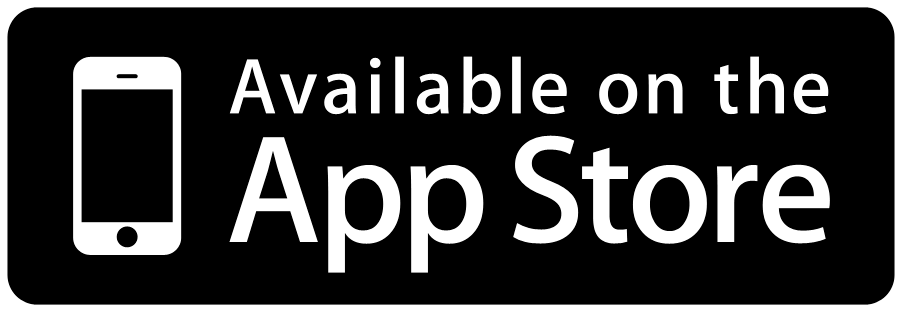
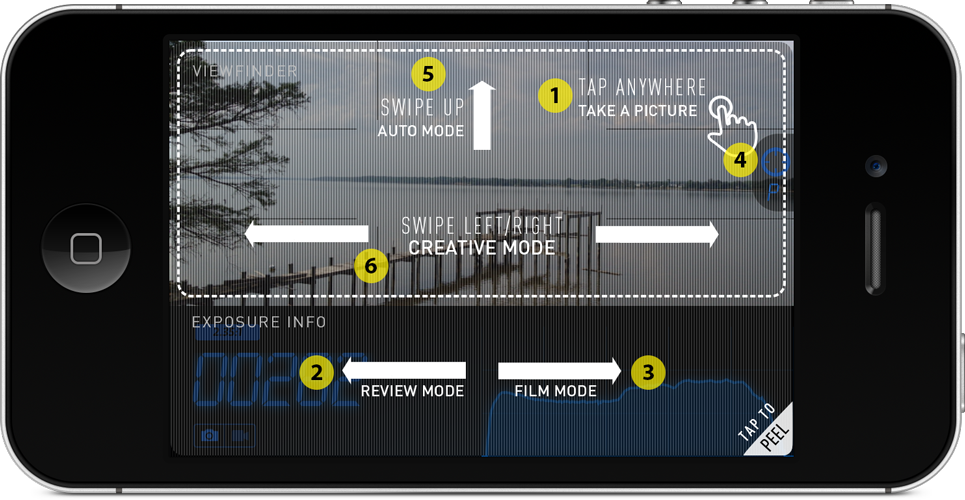
Primary Controls
1 Tap the Screen
Take a picture or start a recording.
2 Swipe Left
Review your camera roll, preview pictures and play recorded movies.
3 Swipe Right
Toggle video mode, to film HD movies.
Manual Controls
4 Tap Reticule
Tap to center reticules in the viewfinder then drag reticules onto points of interest.
5 Swipe Up
Clear current focus and exposure points of interest and return to fully automatic mode.
6 Swipe Left/Right
Place focus/exposure reticules on the point where you started swiping.